First Download the
1.
Android-sdks from https://developer.android.com/sdk/index.html?hl=i
2.
Eclipse from https://www.eclipse.org/downloads/
While Doing installation you must have a working internet
connection.
PhoneGap installation in Eclipse Steps with Screen Shots :-
1. Copy phonegap final installation Folder in Local
Drive and Extract all Zip Files.
3. Create WorkSpace And Click OK.
4. Click on open Preferences.
5. Click on Browse.
6. Set path of android-sdks.
7. Click on Apply.
8. Click on Ok.
9. Click on Window and select Android SDK Manager.
10. Don't Close Window.
11. It will check for Updates (Note - We have install 4.4.2 Version ).
12. If you want you can install other Android Versions also.
13. Click on Help and Select Install new Software.
14. Copy these Link http://svn.codespot.com/a/eclipselabs.org/mobile-web-development-with-phonegap/tags/r1.2/download/
16. Paste copied Link into location textbox and click Ok.
17. Internet should be enabled.
18. Check on MDS AppLaud.
19. Click on Next.
20. This Will Download Files From Internet.
21. Click on Finish .
22. Now Installtion Will Start.
23. Ignore Warning and Click on Ok.
24. Click on Yes.
25. Installation Successful.

























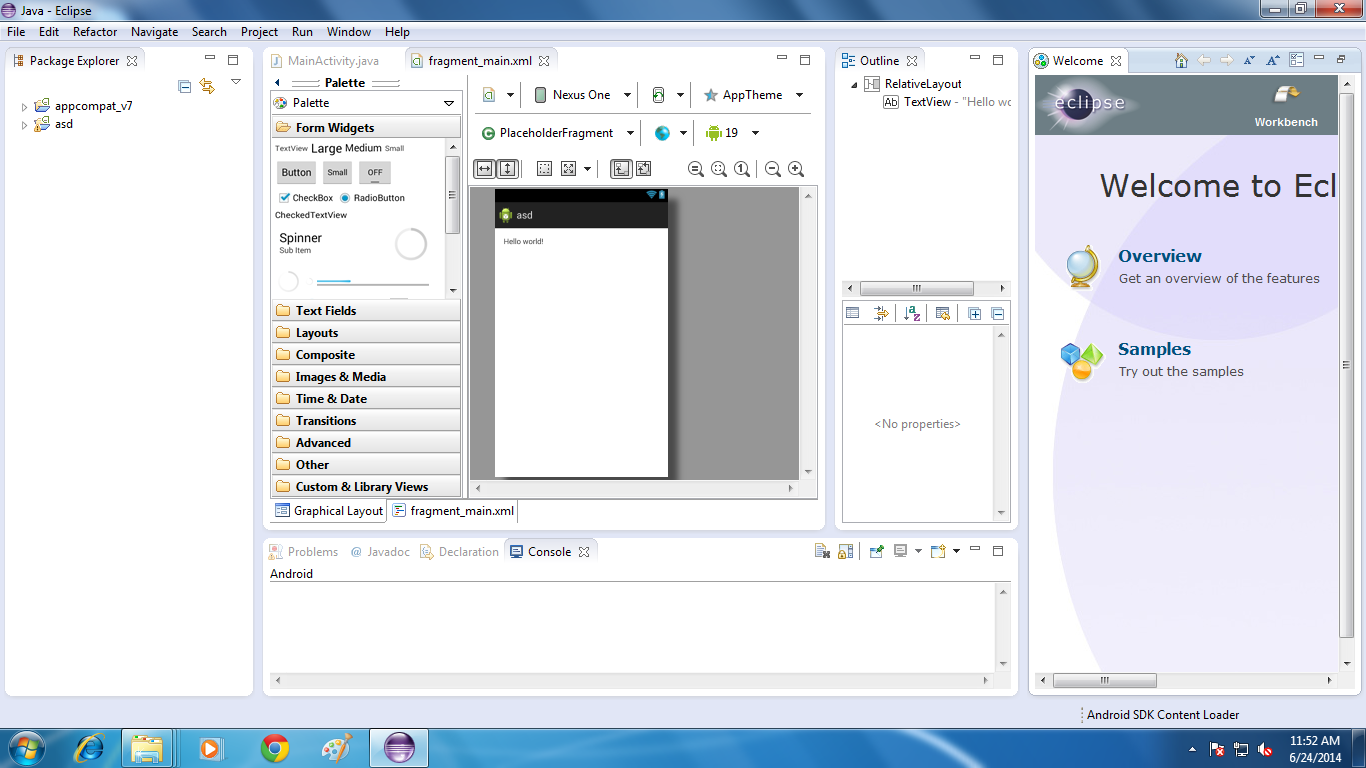



Nice thank you
ReplyDeletevery gud
ReplyDelete